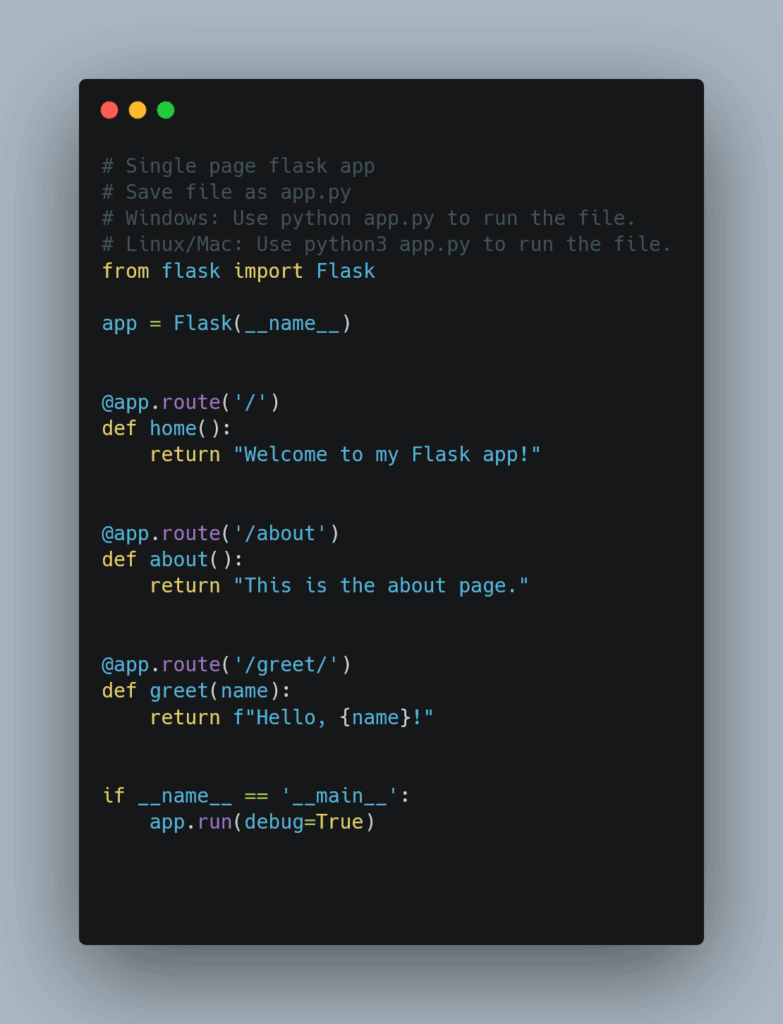
Why You Should Learn Flask as Your First Python Web Framework – Flask Quickstart Guide
Flask is a powerful yet lightweight Python web framework that’s perfect for beginners and professionals alike.
Here’s why Flask is a go-to choice when starting your web development journey:
- Lightweight and Flexible: Flask provides just what you need to get started—no unnecessary restrictions or bloated features.
- Quick Development: Ideal for rapid prototyping, Flask lets you launch functional web apps with minimal boilerplate code.
- Scalable Architecture: From small projects to full-scale applications, Flask’s modular design adapts to your needs.
- Rich Ecosystem Integration: Easily connect Flask with databases, form handlers, user authentication, and more.
- Jinja Template Engine: Create dynamic, responsive HTML pages by seamlessly embedding Python logic into your templates.
- Clean Project Structure: Maintain a well-organized codebase that’s easy to scale, debug, and collaborate on.
Mastering these fundamentals is key to a successful Flask quickstart, helping you lay a strong foundation for more advanced development.
Setting Up Your Flask Development Environment
To get started with Flask quickstart, setting up your development environment is crucial.
First, create a virtual environment to isolate your project dependencies. This avoids conflicts between packages used in different applications. To create a virtual environment, run:
shell
python -m venv venv
.\venv\Scripts\activate (windows)
source venv/bin/activate (linux/ubuntu)
pip install Flask
Visit pypi.org to learn about latest Flask version.
This command fetches Flask and its dependencies, preparing your system for development. You can confirm the installation by checking the installed packages with pip list.
Alternatively, you can also check for packages individually by pip show [package-name].
For example: pip show flask
- With Flask installed, create a new project directory.
- Change into this directory and create files:
__init__.pyandviews.py. - In
__init__.py, import the Flask class and initialize your app.
Here’s a snippet to get you started:
from flask import Flask
app = Flask(__name__)
Structuring Your Flask Application with Flask Quickstart Guide
Creating a structured Flask application is vital for scalability and maintainability. Focus on organizing your files and directories to separate core components effectively. Here’s how to get started with structuring your Flask app:
-
Create a Project Directory: Establish a dedicated folder for your application. This directory will contain all your application files.
-
Initialize a Flask Instance: Create an
__init__.pyfile within your main project directory. In this file, initialize your Flask app:from flask import Flask def create_app(): app = Flask(__name__) return app
- Define Views: Create a
views.pyfile to manage your application’s routes and view functions. This separation enhances code readability and organization:
from flask import jsonify
@app.route('/')
def home():
return jsonify(message="Welcome to the Flask app!")-
Use Blueprints for Modularity: As your application grows, consider using Flask blueprints for modularizing different components, such as user authentication or API endpoints.
-
Utilize Templates and Static Files: Create directories for templates and static files. A structured asset management strategy ensures a cleaner handling of HTML/CSS/JS files.
By following these steps, you set a solid groundwork for scalability and clarity in your development process. From here, you can smoothly transition into best practices for database management in Flask applications. Proper data handling will be crucial as your project evolves. For more insights on developing Flask applications, read about setting up databases effectively.
Best Practices for Database Management in Flask Quickstart
Creating a robust Flask application requires a strong foundation in best practices, especially during initial setups. Start by crafting a virtual environment to isolate dependencies, ensuring that the packages for your Flask app don’t interfere with others on your system.
You can create a virtual environment using: python -m venv venv
Activate it with:
venv\Scripts\activate
source venv/bin/activate
After your environment is active, install Flask using: pip install Flask
Once Flask is installed, you can begin developing your application. Within your project directory, create a new folder called app and navigate into it. Create an __init__.py file to initialize your Flask app, followed by a views.py for your application routes.
For a simple application, include a basic route within views.py:
from flask import Flask
app = Flask(__name__)
@app.route('/')
def home():
return "Welcome to Flask!"
This simple structure sets you up for flexible development. Managing your routes properly is crucial for application clarity and scalability. Remember, keeping routing organized aids in future feature enhancements. Explore more about organizing application structure in this database management guide.
Managing Routing Effectively
Managing routes in Flask quickstart is fundamental for building a web application. Routing involves mapping URLs to functions. This allows users to access different parts of your app through their web browser.
To set up routing, you’ll define functions that return responses, typically HTML, for specific routes defined using the @app.route() decorator. Here’s a basic example:
from flask import Flask
app = Flask(__name__)
@app.route('/')
def home():
return "Welcome to my Flask app!"
@app.route('/about')
def about():
return "This is the about page."
@app.route('/greet/')
def greet(name):
return f"Hello, {name}!"
if __name__ == '__main__':
app.run(debug=True)
This enables you to respond uniquely to different inputs directly in the URL. Additionally, ensure to manage HTTP methods specifically. By default, routes respond to GET requests, but you can specify other methods, like POST, using the methods parameter.
Effective routing forms the backbone of your Flask application. As you build out functionality, keep in mind how each route contributes to user experience. Next, we will delve into security considerations to ensure your app remains robust and safe.
Security Considerations with Flask Quickstart
When developing applications with Flask, __security__ should always be a priority. Flask offers several built-in features to enhance your application’s security. One fundamental step is to ensure that your application handles user input safely. Always validate and sanitize data from forms or query strings to prevent attacks such as SQL injection or XSS (Cross-Site Scripting). Use the escape() function from the markupsafe package to display user inputs safely.
Another crucial aspect is secret management. Use Flask’s app.secret_key to manage sessions and protect against cookie tampering. Never hardcode this key within your application source. Instead, consider using environment variables for this purpose.
Implementing HTTPS is also critical. This ensures that data transmitted between the user and your server is encrypted. Use Flask with an SSL certificate when deploying in a production environment.
Finally, keep your dependencies updated and monitor for security vulnerabilities. Regularly review your code for potential security issues and engage in practices such as code reviews or automated security scanning.
escape()
app.secret_keyFor more in-depth information about securing Flask applications, check out this guide on Flask security best practices.
Error Handling and Logging in Production
When developing a Flask application, effective error handling and logging are paramount. They help diagnose issues swiftly and enhance user experience. Flask gracefully handles errors by default, but custom error handling elevates the application.
To manage errors, define error handlers in your application. For instance, a 404 error can be tackled like this:
@app.errorhandler(404)
def not_found(error):
return '404: Not Found', 404
import logging
logging.basicConfig(filename='app.log', level=logging.INFO)With logging enabled, all messages, including errors, are stored in a specified file. This helps diagnose issues when they arise, ensuring your application runs smoothly in the wild.
In production, also consider using third-party logging services for advanced monitoring. These tools can track metrics, errors, and user behaviors in real-time, offering insights for future improvements.
Feeling confident in your error handling? Next, let’s explore how to test Flask applications to ensure robustness as they evolve.
Testing Flask Applications
Now that you’ve addressed error handling and logging in your Flask application, it’s crucial to ensure your code is robust through testing. Testing Flask applications verifies that your app behaves as expected. This practice can help catch bugs before they reach production.
To get started with testing, follow these steps:
-
Set up a testing framework: Flask works well with
unittestorpytest. You can choose either, but for simplicity, let’s stick withunittest. Install it if necessary. -
Create a test directory: In your project, create a directory for tests.
-
Write a simple test case: Open a new Python file inside the test directory. Here’s a simple template:
import unittest
from your_flask_app import app
class BasicTests(unittest.TestCase):
def setUp(self):
self.app = app.test_client()
self.app.testing = True
def test_homepage(self):
response = self.app.get('/')
self.assertEqual(response.status_code, 200)
if __name__ == '__main__':
unittest.main()
-
Run your tests: Use the command line to execute your tests. It will give you feedback on which tests passed or failed.
-
Refine and repeat: As you make updates, keep testing! It’s essential to maintain a healthy testing culture.
Integrating testing early aids in identifying issues and ensuring smooth functionality. By establishing these practices now, you set the foundation for robust deployments ahead. As you finalize your application, the upcoming chapter will guide you on effectively deploying your Flask application to share it with the world.
Deploying Your Flask Application
To deploy your Flask application effectively, start by preparing your project for production. This process includes isolating dependencies and setting the proper environment.
First, ensure your virtual environment is activated. If not, run your activation command:
bash
source venv/bin/activate # For Linux/Mac
venv\Scripts\activate # For Windows
pip install -r requirements.txt
Configure environment variables to manage settings, such as DEBUG mode or database URIs. For instance, you can create a .env file and use libraries like python-dotenv to load them:
from dotenv import load_dotenv
load_dotenv()
Now, to run your application, use a production-ready server like Gunicorn. Install it via pip:
bash
pip install gunicorn
gunicorn -w 4 -b 0.0.0.0:8000 wsgi:app
Consider utilizing platforms that simplify deployment. They allow easy integration with services like GitHub and automate updates.
If you’re curious about enhanced deployment options, take a look at this insightful resource: Deploy Flask applications with ease.